Clean Up Your Computer Month: Do These 6 Things to Speed Up Slow Internet
Beep beep’ – it’s 8 am on a Monday. I wake up to the chirping birds and a cool breeze. After jotting down some gratitude points, I enjoy a nice cup of coffee on my patio.
At nine, I review my calendar and prepare for my virtual meeting. Halfway through, my laptop screen freezes and I lose connection.
“Not again!” I yell in frustration, hitting my laptop hard.
Well, it's not your luck but your internet service provider (ISP) that is to be blamed.
The scenario narrated above shows how a peaceful workday can be ruined within seconds if your internet connection isn’t up to the mark.
Whether you’re working remotely once a week or every single day, you need a fast, reliable, and secure internet service to handle your bandwidth demands. We understand that finding an ideal internet plan can be super overwhelming. After all, as a remote worker, your productivity heavily depends on it.
To make things easier for you, we have enlisted the top five factors you need to consider before signing up with an internet service provider (ISP). We will also be discussing the ISPs that fit well with those factors.
However, it is for you to decide which factor resonates with your priorities the most. Weigh your requirements, see which factor holds the most importance for you, and choose your ideal ISP accordingly.
The Basics of Internet Connectivity
Before we formally begin with the blog, let us help you understand a few key terms that form the basis of an internet connection.
| Bandwidth | It refers to the data transfer capacity of a network and is measured in megabits per second (Mbps). |
| Download Speed | It indicates how fast the data can be transferred from the internet to your device. |
| Upload Speed | It measures how fast your device can send data to another device or internet server, generally during activities like livestreaming, video chatting, etc. |
| Latency | It measures delay or lag in a data packet’s arrival at the destination. |
Now that you understand the basic internet terminology, let us go ahead and enlighten you with the factors that you must look when choosing an ideal internet service provider for remote work.
Are you ready?
1. Connection Type
All set to accept that new remote job role?
Not so fast, soldier. First, make sure to subscribe to a solid internet connection type that can support all your online activities.
Conduct thorough research and choose between the different kinds of internet connections available in your area.
To get an overview of the prominent internet connection types, look at the table given below:
Fiber Optic
- Available in developed areas
- The number one choice for work-from-home employees
- Makes use of the latest fiber optic lines
Cable
- A form of broadband internet
- Usually available in bundles
- Is widely accessible
Satellite
- Slower speeds
- Expensive to install and use
- Available nationwide
DSL (Digital Subscriber Line)
- Uses standard telephone lines
- Is readily accessible
- Affordable than other options
After analyzing the main features of all the major connection types, we would suggest you opt for fiber internet mainly because it’s a speedy, secure, and more reliable internet type, which makes it ideal for working remotely.
However, if it’s not available in your area, then cable internet might work out to be your next best option. With superfast download and upload speeds, this connection type can seamlessly help you carry out all your online activities.
Do you want to explore the best fiber and cable internet providers?
The tables given below will introduce you to our top picks.
^Speeds based on wired connection. Actual speeds may vary. For 5GIG, single device wired speed maximum 4.7Gbps. For more info go to www.att.com/speed101
Signing up with an AT&T Fiber Internet plan of your choice will give you access to a super-fast, powerful WiFi called the All-FiTM. Moreover, AT&T’s proactive internet security will safeguard your devices and personal data 24/7. With features this great, you can peacefully work from home. Awesome, isn’t it?
Our favorite thing about Xfinity is its Advanced Security feature, which is free for all the Xfinity Internet subscribers who rent an xFi gateway. This notable feature protects your home network and all the connected devices from:
- Hackers
- Malware
- Phishing
- And other online threats
Stay safe while working from home with the Xfinity Advanced Security feature!

2. High Download and Upload Speeds
The second most important building block that forms the basis of the best internet for remote work is speed.
To determine your ideal internet speeds, first consider your primary remote work activities and the total number of devices and apps you use every day.
| Internet Speed Needed for Video Conferencing | ||
|---|---|---|
| Video Chat Application | Minimum Download Speed | Minimum Upload Speed |
| Zoom (one-on-one calling) | 600 Kbps | 600 Kbps |
| Zoom (group calling) | 600 Kbps | 1.0 Mbps |
| Slack | 600 Kbps | 600 Kbps |
| Skype | 128 Kbps | 128 Kbps |
| Internet Speed Needed for Video Streaming | ||
|---|---|---|
| Activity | Download Speed | |
| Streaming standard-definition video | 5-8 Mbps | |
| Streaming high-definition video | 25 Mbps | |
| Internet Speed Needed for Other Activities | ||
|---|---|---|
| Activity | Minimum Download Speed | |
| Heavy Web Browsing | 5 Mbps | |
| Sharing large files | 10 Mbps | |
After you’re done evaluating the internet speed requirements for all your online activities, check your current internet speed and see if it equals your calculations.
In our view, if you’re a single internet user working remotely from your apartment, then an internet speed of 50 Mbps should be enough for you. However, if you have multiple people working simultaneously in your house, then we would recommend you invest in a high-speed internet plan. A minimum of 100 Mbps download speed and 10 Mbps upload speed would be a great starting point for such households.
You might want to start searching for ISPs that provide you with superfast and stable internet speeds at economical rates. Cox is great in this regard. Its Go Fast Internet plan provides customers with download speeds of up to 100 Mbps at very reasonable rates.
With speeds this great, you can seamlessly carry out all your internet activities without having to worry about buffering and lag during your workday.
3. Unlimited Data
| Connection type | |
| Speed | |
| Unlimited data |
Are you a remote worker frustrated with data overage fees because you’ve hit your monthly data limit?
If you’re nodding your head, then this pointer is specifically for you.
Several ISPs offer internet plans with data caps, meaning you’ll only get a limited amount of data every month.

Exceeding data limitation can result in additional fees and reduced internet speed.
So, if you are working from home and greatly rely on the internet for your everyday workflow, you’ll surely be exceeding your monthly data caps.
To avoid such financial turbulence, look for an ISP that offers unlimited data. By signing up for an internet plan with no data limit, you’ll be able to conduct all your Zoom meetings, access heavy files, and collaborate online with your teammates without worrying about exceeding your data allowance or facing additional charges.
Do you want to learn about the ISPs that offer unlimited data?
Here are our top picks:
Spectrum® offers three notable internet packages namely:
- Spectrum Internet
- Internet Ultra
- Internet Gig
*Price for Gig speed additional. Gig capable modem required for Gig speed. For a list of Gig capable modems, visit spectrum.net/support/internet/compliant-modems-charter-network. ©2024 Charter Communications, all rights reserved.
All three packages come with unlimited data and no contracts.
The Cherry on top?
The customers get access to a FREE modem and FREE antivirus software.
Kinetic offers multi-gig speeds at pocket-friendly rates. It’s wide availability, particularly in rural areas makes it stand out among its competitors. The provider’s prominent features include:
If you’re working remotely from a rural area and also daydreaming about no data caps, then consider Kinetic as your savior!
4. Free Wifi Hotspots?
Are you fond of working in coffee shops, parks, or libraries?
If your answer is, ‘You Bet,’ then you’ll be happy to know that free WiFi hotspots exist! These hotspots bless you with the freedom to take your office work outdoors or to aesthetic cafes for a change of scenery.
To support complete connectivity, ISPs like Optimum offer free WiFi hotspots. All you have to do is become an Optimum Internet customer and get FREE access to over 1 million WiFi hotspots all over the Tri-State area. These WiFi hotspots ensure that you’re connected on the go.
Dial (855) 688-0256 and instantly become an Optimum Internet subscriber!
How to Connect to Optimum WiFi Hotspots?
Let’s walk through the process with the help of the following scenario:

It’s 2pm, and you decide to go to a café to work on your assignments.

You switch on your laptop and instantly visit the website https://www.optimum.net/internet/hotspots/ to locate the nearest Optimum WiFi hotspots.

You then go to your laptop’s WiFi settings and select ‘optimumwifi’.
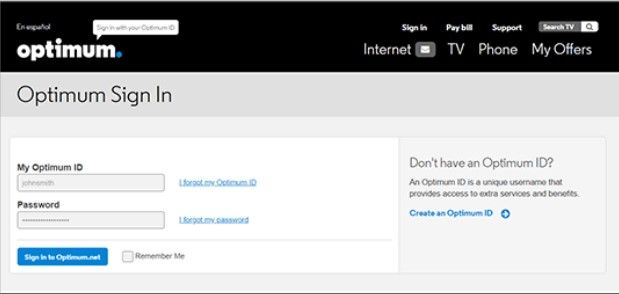
Next, you sign in using your Optimum user ID and password (if you are an Optimum Internet subscriber).
Now, you’re connected and ready to use the Optimum WiFi hotspots near you. Hurray for all the free perks!
5. Reliable Customer Support
In situations where your internet connection keeps disconnecting or even cuts out completely, you will be grateful for having signed up with an ISP that has a responsive customer service team. Therefore, when selecting an ISP for remote work, it is integral to consider the reliability and quality of its customer service.
Here’s how to choose an internet service provider with incredible customer service:
- Read online reviews on authentic third-party websites like Yelp, Google Reviews, Trustpilot, etc.
- Ask your colleagues, family, and other community members about their experience with their respective ISPs.
- Explore the ISP’s official website to see if it has a proper customer support team that is available around the clock.

Eventually, the best way to assess an internet service provider’s customer support is to experience it first-hand. Talk to the customer service representatives and see if they immediately address your queries.
Once you’ve done that, you should check the ISPs available in your area and see if they offer diligent, around-the-clock customer support.
Which ISP Do We Think Offers Incredible Customer Support?
There are quite a few; however, in our view, Fidium Fiber stands out with its amazing customer-first approach. This ISP focuses on connecting people and delivering an incredible customer experience for everyone.
Its customer support agents are trained to prioritize customer satisfaction. Expect a respectful and professional interaction with them.
What’s more?
We’re living in a digital world where customers ask for several channels of support. Fidium Fiber wins the hearts yet again with its multichannel support system, which includes:
- Live chat services
- Phone support
- Email correspondence
Thanks to this comprehensive support system, the customers’ queries are addressed promptly and efficiently.
The customer reviews given below will surely give you an idea of how satisfied the customers are with Fidium Fiber:
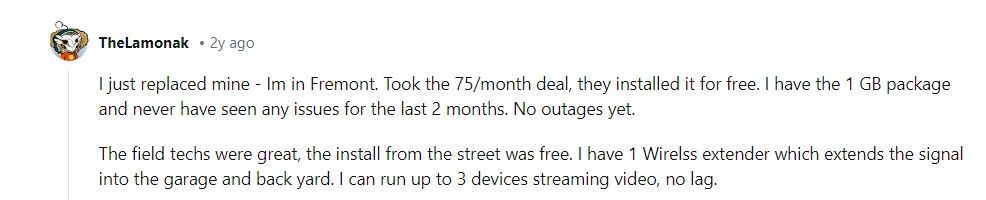
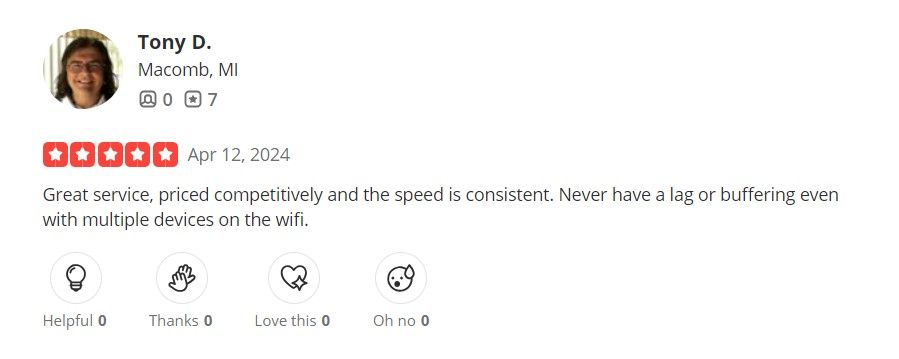
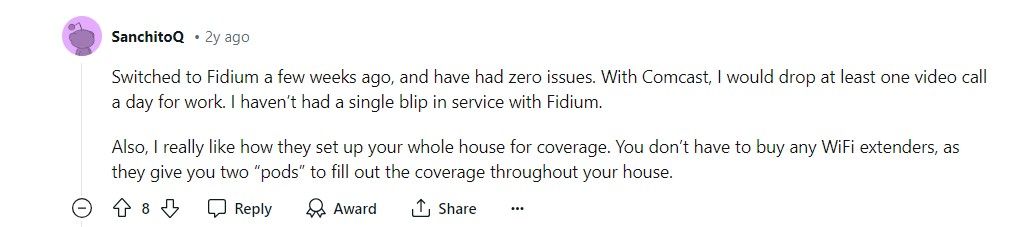
Our Two Cents on a Good ISP for Remote Work
A good internet service provider offers speedy and reliable internet connection to remote workers, helping them stay connected and productive from any possible location.
That said, a great internet connection additionally ensures that information is safely transmitted and stored, safeguarding sensitive data from cyber threats. Hence, it is very significant to choose the right ISP for remote work.
To make things simpler for you, we have given a quick overview of all the top providers against the five factors that we have discussed above. Go ahead and check which provider fulfills most of your requirements:
| Internet Service Provider | Connection Type (Fiber or Cable) |
High Speeds | Unlimited Data | Free Wifi Hotspots | Reliable Customer Support |
|---|---|---|---|---|---|
 |
(Cable) |
||||
 |
(Fiber/Cable) |
||||
 |
(Cable) |
||||
 |
(Fiber) |
||||
 |
(Fiber) |
||||
 |
(Fiber) |
Frequently Asked Questions
What internet speed do I need for remote work? ![faq arrow icon]()
Your internet speed depends on your online work activities. If you’re a remote worker living alone in a small apartment, then an internet speed of 50 Mbps may be a great fit for you.
However, if you have multiple remote workers at your place, then a minimum of 100 Mbps download speed and 10 Mbps upload speed would be enough for your household.
Which internet type is best for working from home? ![faq arrow icon]()
For remote workers in need of fast and reliable internet, we suggest opting for cable or fiber internet. These options generally offer better speed, flexible data limits, and consistency as compared to DSL and satellite internet.
How do I get my internet to work remotely? ![faq arrow icon]()
The most prominent ways to access the internet remotely are mentioned below:
- Make use of hotspots (mobile and portable wifi hotspots)
- Use a reliable public wifi network (similar to the one found in cafes, libraries, community centers, etc.)
- Use a wifi USB dongle
Which type of internet connection is most suitable for remote rural areas ![faq arrow icon]()
A fixed wireless internet connection is an ideal option for rural areas. It is a broadband internet service that makes use of radio waves instead of cable.

Check for services and offers available in your area






