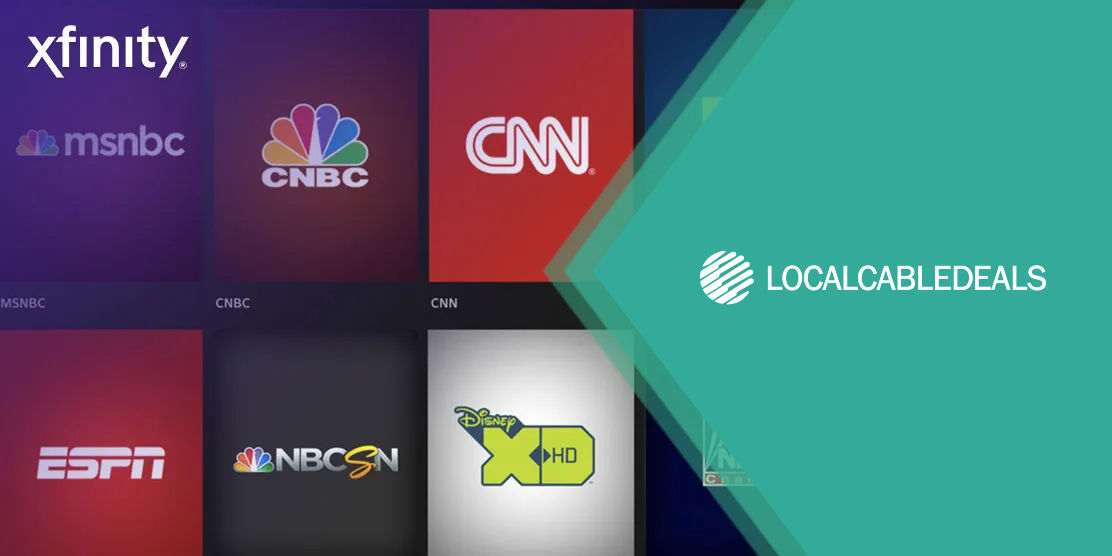Xfinity TV
Enjoy live TV, On Demand, Sports, and your favorite Streaming Apps all in one place.
- Access to 125+ channels including Golf, ESPN, TBS, Bravo
- Live TV, On Demand, Sports & your favorite Streaming Apps all in one place
- DVR you can set and watch anytime, anywhere
- Say it and see it with the award-winning Voice Remote
For More
CALL NOWIf you think finding the right TV plan isn’t easy then wait until you have to pick the right channel lineup for your home. You need to make sure that the cable channels you want are present in the plan you’re choosing. If you’re connected with Xfinity and are planning to go for the Xfinity Basic Cable channel lineup, then we must say you made a great choice.
Read on to find out what’s included in the Xfinity Basic channel lineup. We’ll be listing the potential channels that Xfinity is offering alongside its TV packages, making it easier for you to make wise decisions. So, let’s begin:
What’s included in Xfinity Basic Cable Channels?
The Basic Channel lineup is offered with the Xfinity Choice TV plan. It offers an exceptionally good lineup, which makes a convenient plan to pick. The following channels are included in the Xfinity Basic cable channel lineup.
For more accurate channel number in your area, visit the Xfinity channel lineup and enter your zip.
Xfinity Basic (aka Xfinity Choice) provides access to at least 10 channels that are from local broadcast stations, government channels, and educations channels. Meanwhile, the selection varies by region.
Some channels you can expect to see with Xfinity Basic include:
1. ABC 2. CBS 3. C-SPAN 4. C-SPAN 2 5. EWTN 6. FOX 7. Gem Shopping Network 8. HISTORY 9. HSN and HSN2 10. Jewelry Television 11. MeTV | 12. NBC 13. PBS 14. PCN 15. QVC 16. QVC2 17. QVC3 18. SBN 19. The CW 20. TBN 21. TV Land |
How to Add Channels to Xfinity TV?
This is for customers who have already availed of Xfinity TV packages and want to know how to add more channels while they’re using the service. Here’s how you do it:
- Using your TV remote, press the ‘Xfinity’ key and scroll to ‘Apps’ on the right.
- Go into ‘Apps’ and find ‘Manage Channels’.
- Once you do, you’ll find different options, including Xfinity free channels, premium, sports, on-demand, etc.
- Choose the channels you want to add or remove. This will increase/ decrease your monthly subscription accordingly.
Using the given steps, you can add or remove basic cable Comcast channels in no time! If you want, you can check our detailed process on how to add TV channels to Xfinity TV and get everything sorted without any hassle!
Closing Thoughts
The Xfinity Basic cable channel lineup brings some of the most amazing channels that one can ask for. It’s filled with entertainment and makes it easier to watch your favorite shows at a budget-friendly rate. Simply call (855) 915-2024 to pick up your Xfinity TV plan today!
Frequently Asked Questions
What are Xfinity Basic cable channels?
Xfinity's basic cable channels include C-SPAN, Music Choice: Romances, INSP, and a lot more. We’ve listed them above or you can visit our blog on the Xfinity channel lineup for more details.
Is Investigation Discovery ID on Xfinity Basic cable channels?
To check for ID availability in the Xfinity Basic channel lineup click here. If you’re unable to find it in the list, contact Xfinity customer support for help.