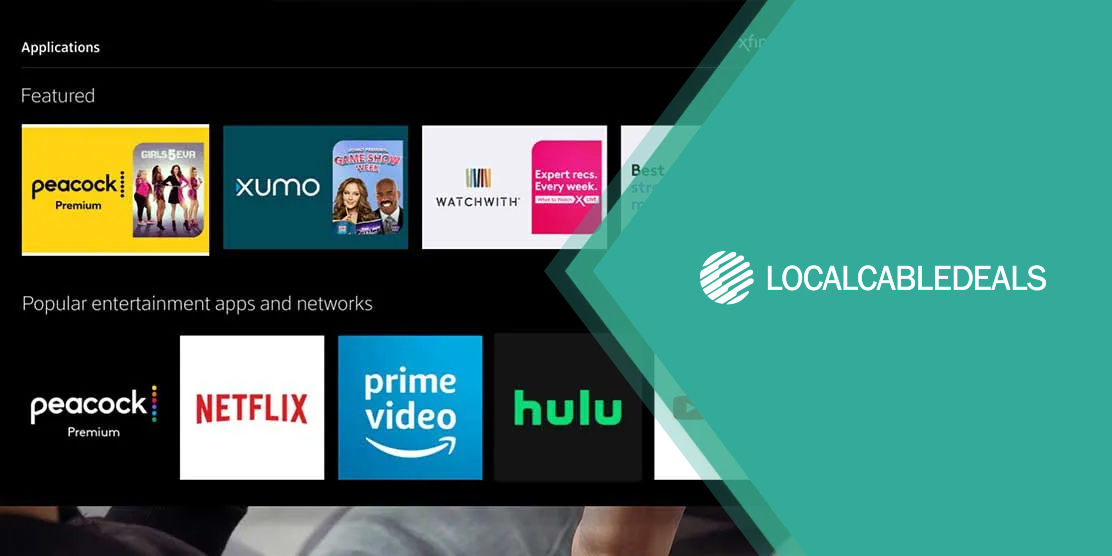Xfinity TV
Enjoy live TV, On Demand, Sports, and your favorite Streaming Apps all in one place.
- Access to 125+ channels including Golf, ESPN, TBS, Bravo
- Live TV, On Demand, Sports & your favorite Streaming Apps all in one place
- DVR you can set and watch anytime, anywhere
- Say it and see it with the award-winning Voice Remote
For More
CALL NOWSubscribing to TV packages means getting your favorite channels but also those that you don’t even like to watch. In other words, you will get a whole lot of extra channels when you sign up for a pre-made channel lineup. But, you’re in luck. You can choose which channels to add to your TV service, especially with Xfinity TV.
Comcast Xfinity has a huge channel list but with its Xfinity TV service, you can add or remove the channels of your preferences, and that will result in the required bill that you have to pay at the end of the month. Read on to find out how to add channels to Xfinity TV. Dial the Xfinity phone number for more information.
Xfinity Subscription Required – Important To Know
Before jumping to the channel selection and screening, you need to have an Xfinity subscription first. You cannot add or remove any channels on your Xfinity TV account if you do not have proper Xfinity credentials.
How do I Add and Remove Channels on Comcast Xfinity?
The following steps will show you how to add channels to Xfinity TV:
- Press the Xfinity key on your remote.
- Scroll right with the arrow buttons to Apps and then, press
- In the Apps menu, scroll down until you find
- Keep scrolling until you come across Manage Channels and then, press
- Once the app loads, the page will show Premium Channels, Sports Packages, Subscription On Demand Channels, and International Channels.
- From the list of the channels given, select any channel of your preferences by checking the blue circle. Your New Monthly Price will update as you add channels to your account. Conversely, it will decrease if you uncheck some channels that you want to remove.
- After you’re done, select Review Changes.
- If you are satisfied with the changes, click on Confirm Changes to complete the order.
Now that you have figured out how to add channels to Xfinity TV, it is time for you to check out Xfinity TV services and the perks you can enjoy.
What are Channel Packages for Xfinity TV?
The kind of channels you get on your Xfinity TV depends on the kind of packages you have signed up for. The prices, speeds, channels, and package availability for these plans vary for different areas around the US.
| Xfinity TV Plan | Number of TV Channels | Popular Features | |
|---|---|---|---|
| TV Core (formerly Choice TV) | 10+ |
| Check Pricing |
| Sports & News TV | 50+ |
| Check Pricing |
| World Soccer Ticket | 55+ |
| Check Pricing |
| TV Plus (formerly Popular TV) | 125+ |
| Check Pricing |
| TV Premium (formerly Ultimate TV) | 185+ |
| Check Pricing |
How to Connect Xfinity TV Box?
With Xfinity TV services, you will receive an Xfinity TV box. You can also choose to have a third-party TV box that is compatible with the Xfinity TV network. Furthermore, you can self-install the Xfinity TV box, and Xfinity also endorses it. So much so, that Xfinity will send a Getting Started kit, containing a guide and equipment, to help you get started with the installation of the Xfinity TV box. The setting up and connecting the Xfinity TV box isn’t very hard if you are a little tech-savvy.
Wrapping Up
You only need to follow a few simple steps to add channels to Xfinity TV. On Xfinity X1, you will find the ‘Manage Channels’ app, where you can add or remove channels at will. Got more questions for us? You can reach out to Xfinity customer service around the clock.